Getting Organized to Digitize
Getting Organized to Digitize

Get ready. Get sorting. Get set for digitizing.
It’s easier (and more enjoyable) than you might think.
Going through your photos, videos, and keepsakes to decide which to digitize is the very first step in protecting your memories. (And honestly, it’s the only part that takes much of your time at all.) The best part? It can be surprisingly fun.
Many people intend to go through their memory boxes, but life gets in the way. Digitizing gives you the perfect excuse to finally spend time with them. After all, memories aren’t meant to stay hidden - they’re meant to be relived and shared.
Step 1: Set yourself up for sorting success
Choose a space with good lighting, a comfortable seat, and a flat surface. If you have a large collection, bonus points if you can leave the space “in progress” without having to clean up each day.
How detailed you get depends on your goals:
-
Genealogy or research project? Sort with care, like a professional archivist.
-
Just want a simpler approach? Use these quick methods:
-
Group items (photos, slides, tapes) by events (weddings, vacations, birthdays) or people/families
-
Separate duplicates into their own pile
-
Sort piles roughly by date (perfection not required!)
- Pick what to digitize first and set aside a clear pile
This approach helps you see what you have and makes the next step much easier.
Step 2: Create Your Order & Ship
Once you’ve selected your items, creating your digitization order is straightforward:
-
Use our website to choose services based on media type.
-
Pack your items carefully for safe transport.
- Drop them off at Walmart Photo or ship them directly with your preferred carrier.
Within 4–5 weeks, you’ll receive your originals back along with your digital files either on a USB thumb drive or a DVD.
Bonus for Google Photos users: you can have your new digital files delivered directly into your Google Photos Library, ready to label, organize, and share instantly.
Step 3: Enjoy!
That’s it! With your memories digitized, you can relax knowing they’re safe from damage and decay. Better yet, you can now enjoy them in today’s world:
-
Share digital copies by email or cloud link
-
Create custom photo books, gifts, or memory walls
-
Display images on digital photo frames
- Host watch parties for old home movies
Customers often come to us for preservation, but they tell us the unexpected delight is rediscovery: the joy of laughing over old videos or surprising loved ones with forgotten photos.
And with digital backups, you can protect your memories just like you do other important files across devices, cloud accounts, and drives for peace of mind.
Key Takeaways
- Organize your photos, tapes, and slides with a simple sorting system
- Digitize with a trusted provider for reliable preservation
- Enjoy your memories in creative and modern ways
- Back them up for added security and long-term peace of mind
Ready to get started or just curious about how it works? We’re here to help. There’s nothing we love more than protecting and preserving your memories for generations to come.